There’s an issue with the msp430-gcc 4.6.3 version of this compiler provided by the repository, regarding the serial communication. The script used to dump the prints from the mote, doesn’t work correctly with it.
To fix it, there’s a higher version of the compiler, but it needs to be downloaded
manually.
First, download the compiler from:
Unzip it, and move it to the /opt directory.
sudo cp -r msp430-47 /opt
Add the folder to the environment variable PATH for the local user
echo “PATH=/opt/msp430-47/bin:$PATH” >> ~/.bashrc
At last, add the folder to the environment variable PATH for the root user:
sudo visudo
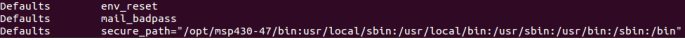
A. Install 64 bits libraries (Only for x64 systems)
Now, only for the x64 bits Ubuntu Desktop, prompt this in a Terminal
sudo -i
cd /etc/apt/sources.list.d
echo “deb http://old-releases.ubuntu.com/ubuntu/ raring main restricted universe multiverse”
>ia32-libs-raring.list
apt-get update
apt-get install ia32-libs
This will install the tools for the compiler, in order to compile in 32 bits correctly
